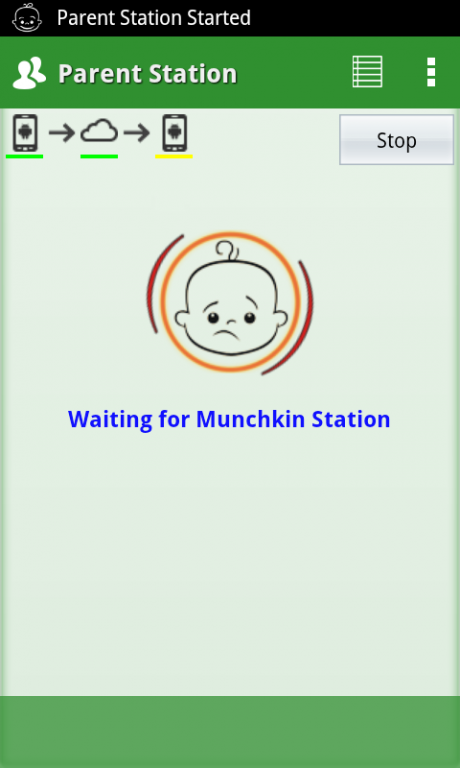Munchkin Monitor Baby Monitor 0.7.9
Free Version
Publisher Description
The world of parenting is just a little easier, just a little more reassuring with Munchkin Monitor, which turns two or more Android devices into a single baby monitor. Easy to setup, very reliable, & with unrestricted range via any network connected to the internet (WiFi/3G/LTE)! You can have peace of mind knowing that you'll be alerted instantly if there's noise or after 30 seconds if monitoring somehow fails. Plus photo/video & sound transmission on request.
HOW IT WORKS
All you need is internet access. The app keeps a constant connection open at all times during monitoring to ensure reliable alarm notifications. Unlike other apps, does not use unreliable phone calls or text messages for alarm notifications (eg. reception loss triggers no alarm). You will never have to wonder if the app is working or not - one glance at your Parent Station device shows current noise levels and let's you take a live photo from the Munchkin Station camera - Anywhere, Anytime.
FEATURES
- Easy to setup & use. Free unlimited usage while we beta test!
- Monitor from one OR MORE Parent Station devices simultaneously.
- Our web based Parent Station lets you go beyond Android: desktops, laptops, macs, iPads & tablets, etc.. Online at: http://ps.munchkinmonitor.com
- Works with any network connected to the internet (WiFi/3G/LTE) for unlimited range.
- Signal Fail Indicator & Alarm when the connection somehow fails for any of the devices.
- Auto re-connection without alarm if momentary loss of connection.
- Picture transmission from Munchkin Station to Parent Station(s).
- Live Video if both devices on same Wifi network.
- Audio Talk-Back: Use your Parent Station to remotely listen in, or talk to your baby.
- Audio Tic option: Your Parent Station will beep periodically to let you know everything is working.
- Ambient temperature near Munchkin Station, if supported by device.
- Low battery alarm.
- Optimized to save data usage* & battery - app continues to work even if device in standby mode**.
- Parent Station monitors in the background, even if using other apps or making calls**.
- Will always be free for basic usage***.
- Encryption used to prevent eavesdropping.
Munchkin Monitor is currently in Beta as we continue improving it. We welcome your feedback and suggestions!
Reported bugs/problems with the current version of the app will always take precedence.
Vote for or suggest features you'd like to see at: http://www.munchkin-monitor.com or via email!
* Please ensure device has an appropriate data plan when not using WiFi. Carrier charges may apply.
** Many Android devices disable WiFi (but not 3G) when the screen is off. Some have an option to disable this functionality. The Munchkin Station will keep the screen ON by default to prevent connection loss.
*** We will keep the app free for basic usage, but it costs money to run the servers which power the app and as the user base grows we may have to introduce data limits and a small fee for some features or for more frequent usage.
For the time being, there are absolutely no ads or locked features, we hope you find the app useful and share it with friends and family!
keywords: baby cam pet cam nanny cam 3g lte wifi phone to phone reliable video audio sound alarm real time
About Munchkin Monitor Baby Monitor
Munchkin Monitor Baby Monitor is a free app for Android published in the Food & Drink list of apps, part of Home & Hobby.
The company that develops Munchkin Monitor Baby Monitor is npeers. The latest version released by its developer is 0.7.9.
To install Munchkin Monitor Baby Monitor on your Android device, just click the green Continue To App button above to start the installation process. The app is listed on our website since 2016-08-13 and was downloaded 5 times. We have already checked if the download link is safe, however for your own protection we recommend that you scan the downloaded app with your antivirus. Your antivirus may detect the Munchkin Monitor Baby Monitor as malware as malware if the download link to com.munchkinmonitor is broken.
How to install Munchkin Monitor Baby Monitor on your Android device:
- Click on the Continue To App button on our website. This will redirect you to Google Play.
- Once the Munchkin Monitor Baby Monitor is shown in the Google Play listing of your Android device, you can start its download and installation. Tap on the Install button located below the search bar and to the right of the app icon.
- A pop-up window with the permissions required by Munchkin Monitor Baby Monitor will be shown. Click on Accept to continue the process.
- Munchkin Monitor Baby Monitor will be downloaded onto your device, displaying a progress. Once the download completes, the installation will start and you'll get a notification after the installation is finished.